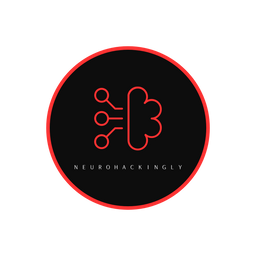Table of contents
Oh wow, that was quite a hurdle.
🥊 It was tough
I am always honest with you and will now reveal my email count I had before doing this challenge. I'm usually pretty organized, but the emails have been piling up over the last few months. There are also many newsletters that flutter into the inbox every day and do not even bring any added value (unlike mine, of course 😃). - you are welcome to sign up for it.
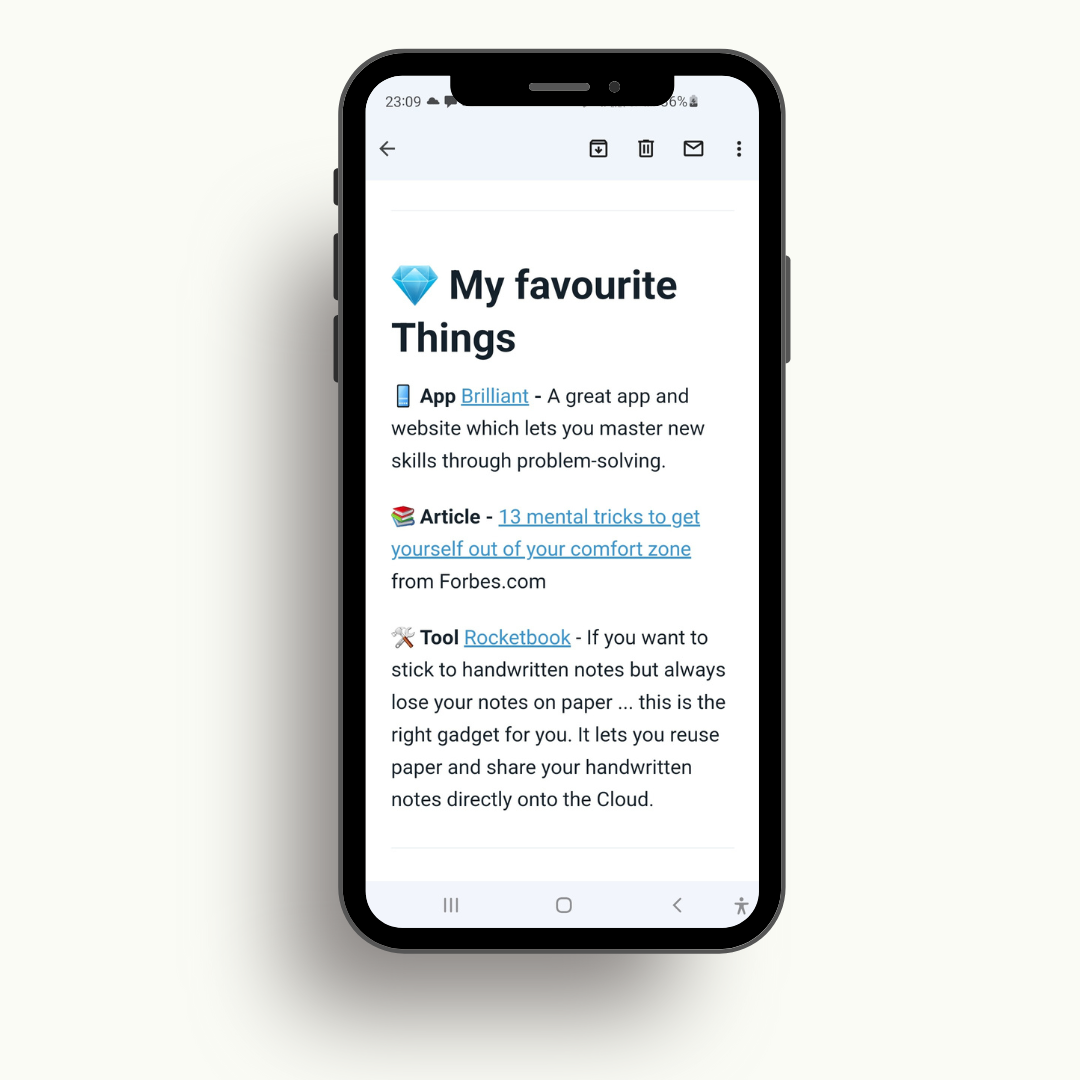
📧 The app that saved me
I have solved most of my problems with the app Leave Me alone. However, I was not completely satisfied, because there are still some mails coming in which I actually marked as spam. Anyway, 840 emails later, I am now a proud owner of a (virgin?) inbox.
Through the app, there should now be no new unwanted intrusions, aka spam mails. That already takes a huuuuge weight off my shoulders.
🚀 My future plan
I would now like to integrate Tiago Forte's system for managing inboxes. In this article, you can read what simple steps he uses to spend only 17 minutes a day with emails. If you rather like Videos, you can check out his step-by-step guide.