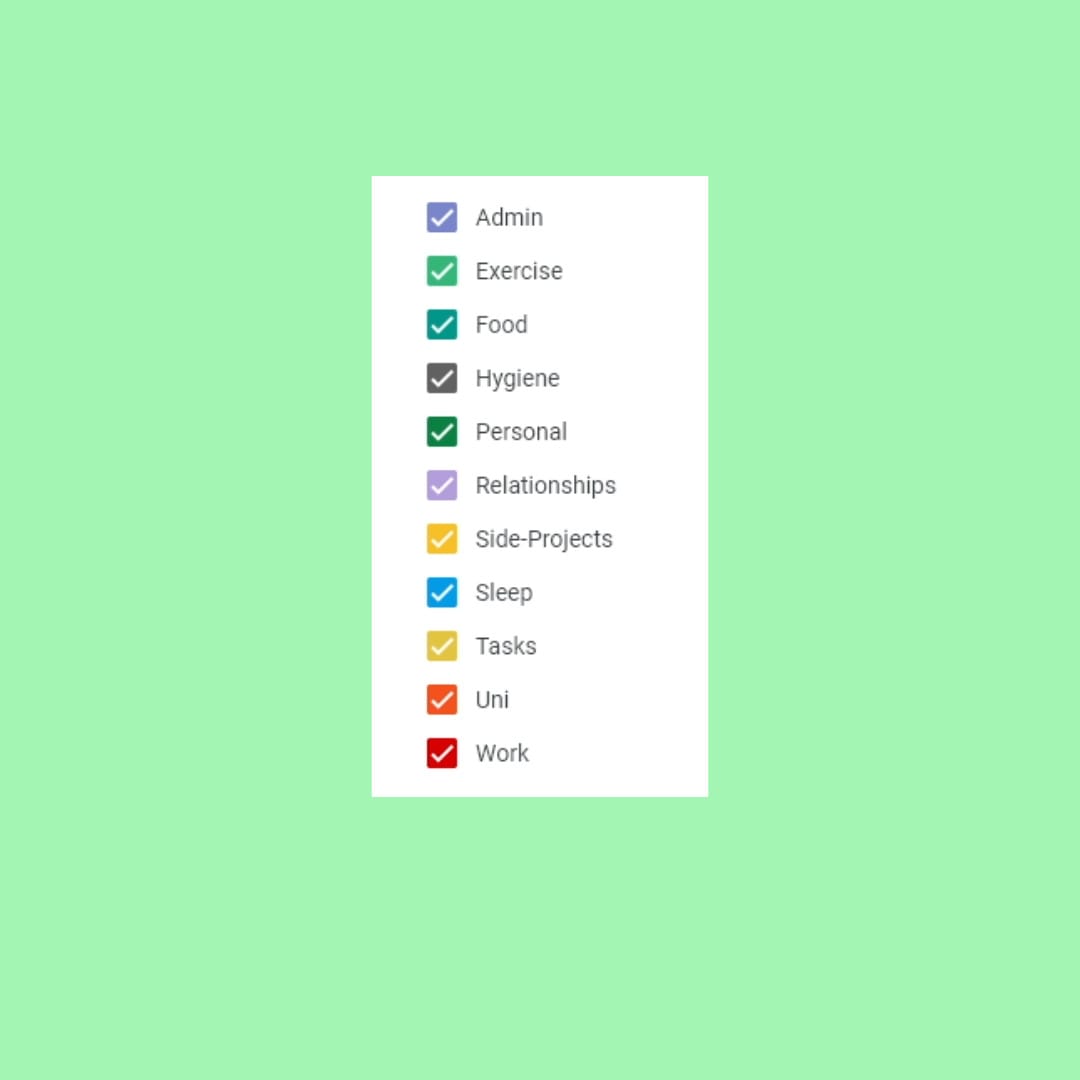Table of contents
I wouldn't call myself an expert in Time Tracking.
However, I have spent about 10 hours reading and learning about Time Tracking. And I have probably spent over 100 hours practicing Time Tracking in my own life.
Here's how I first got interested in Time Tracking:
I came across Matt D'Avellas Youtube Video How a stopwatch made me more productive. I'm a fan of collecting data about myself, which I can use to optimize my life. For my health, I use the Oura Ring Gen3.
So, my goal over the next 30 days is:
To track every minute of my day.
I use Toggle Track as an app on my smartphone and computer. It allows me to sort my time into categories quickly. I created chunked categories like sleep, food, family & friends, etc.
This will help me to keep an overview.
I will provide a full review of Toggle Track and how I use it in the future.
🖲️ One Feature I like about Toggle Track
One Feature I like about Toggle Track is that it can track your desktop activity. You can set Toggle Track to record which programs you use and for how long. (example in the picture down below)
If you are like me and forget to track your time more often than not, you can look at your desktop activity in Toggle Track and assign a corresponding project.
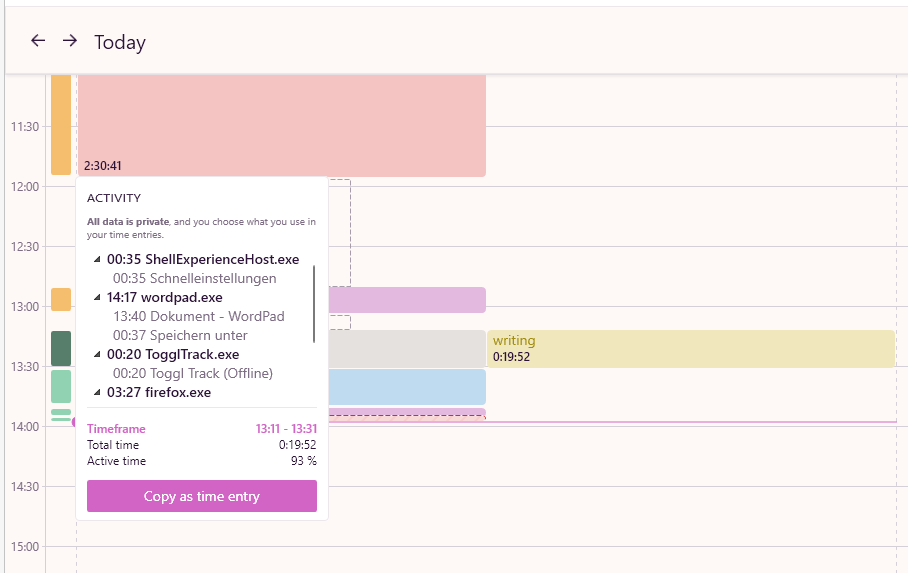
I ordered the areas of my life into the following: